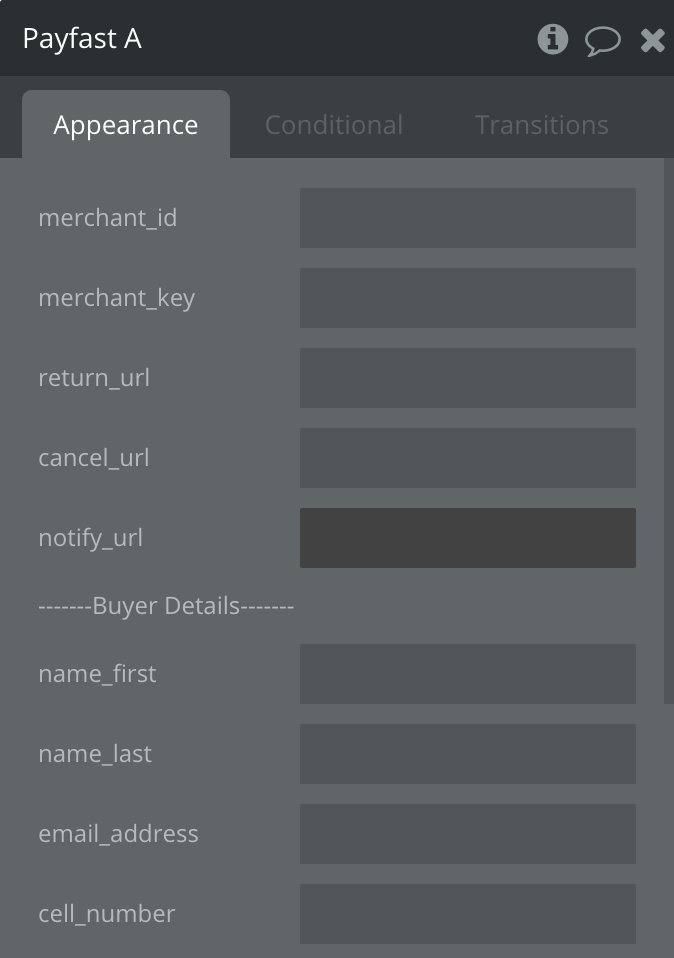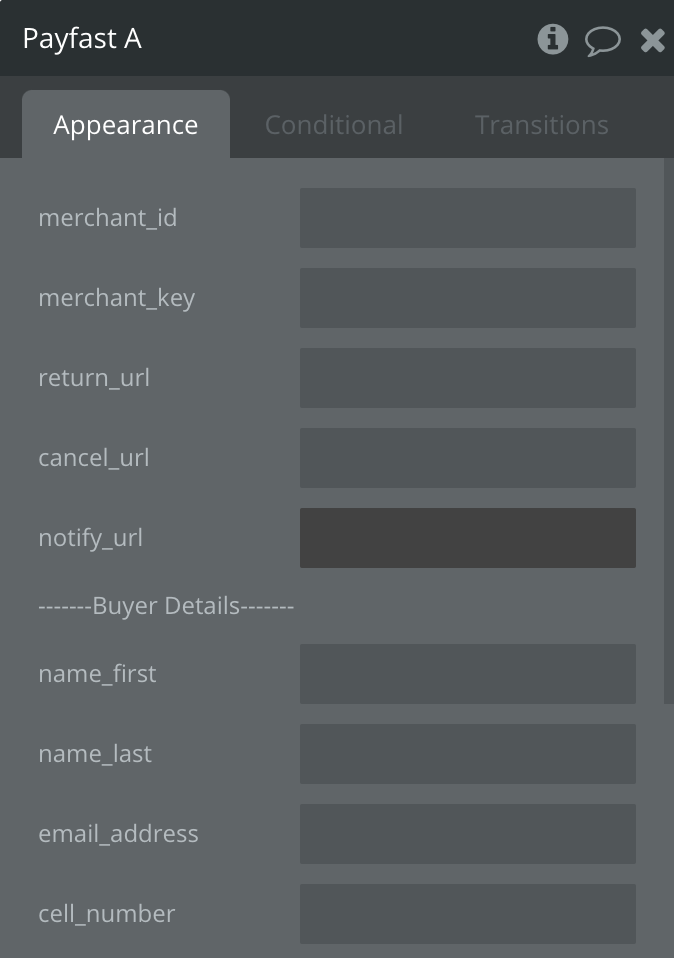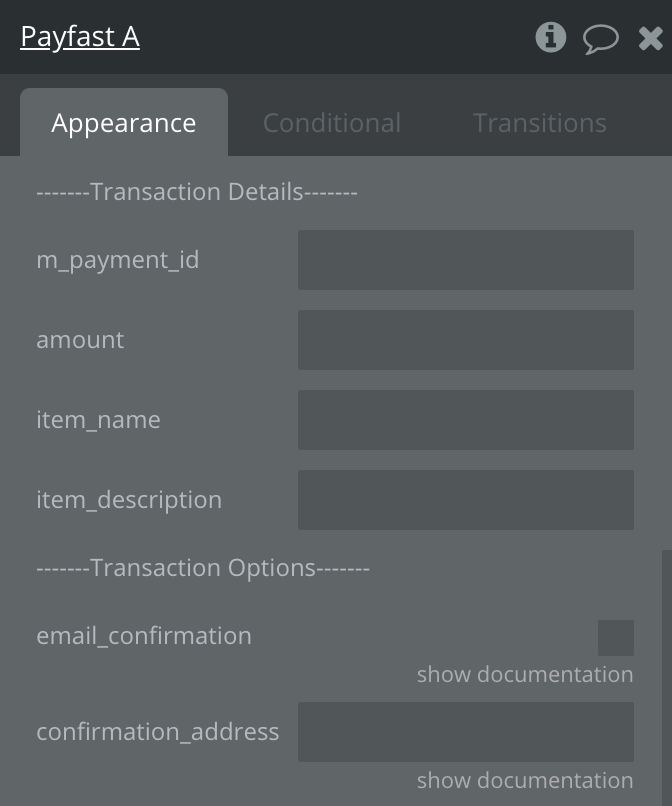...
This documentation page covers installing and using the PayFast Once Off payment plugin on Bubble.io.
...
Click on the PayFast element added to your page in step 2 and complete the fields below:
Field Name | Description | Mandatory | ||||||||
|---|---|---|---|---|---|---|---|---|---|---|
merchant_id | This is the merchant_id that can be located on the payfast.co.za dashboard under the Integration Settings menu. |
| ||||||||
merchant_key | This is the merchant_key that can be located on the payfast.co.za dashboard under the Integration Settings menu. |
| ||||||||
return_url | This is the url that you would like to return the user to should the payment be successful.
|
| ||||||||
cancel_url | This is the url that you would like to return the user to should they decide to cancel the payment.
|
| ||||||||
notify_url | Before PayFast returns your buyer to your app you can have transaction details posted to this url. View fields in the notify_url via this link: https://developers.payfast.co.za/docs#step_4_confirm_payment |
| ||||||||
name_first | This is the first name of the buyer. |
| ||||||||
name_last | This is the last name of the buyer. |
| ||||||||
email_address | This is the email address of the buyer |
| ||||||||
cell_number | This is the cell number of the buyer. |
| ||||||||
m_payment_id | This is the unique payment ID on your bubble app. |
| ||||||||
amount | This is the amount to be charged.
|
| ||||||||
item_name | This is the name of the item being charged. |
| ||||||||
item_description | This is the description of the item being charged |
| ||||||||
email_confirmation | Check this box if you want to send an order confirmation from PayFast to the customer. |
| ||||||||
confirmation_address | Enter the email address where you would like to send the order confirmation email from PayFast.
|
|
...